jQuery UI Accordion - Default functionality
Frequently asked Questions - Actuarial Home Based Online Examination
1. Why the Institute is conducting Actuarial examination in home based online mode?
Due to prevailing COVID19 pandemic, it is not possible to access physical examination centers and operate a pen-and-paper examination. Keeping in mind the safety and security of our members, the Institute has decided to conduct the upcoming actuarial examination in a home-based online format.
2. How will the Home-Based Online Examinations operate?
The examination will be conducted within a secured browser environment where students will have access to the questions as well as medium to provide answers. All answers must be typed in and there will be no provision of submission of handwritten and scanned answer scripts.
For subjects where R-Studio, MS Word and/or MS Excel software is required, such application can be accessed within the platform itself.
This secured environment will be invigilated through online live proctors.
3. What are the minimum software and hardware requirement to appear for Home Based Online Examinations?
The following are the minimum software and hardware requirements to appear online Actuarial Examinations.
| Hardware |
Personal Desktop/ Laptop |
| Web Camera |
| Microphone |
| Operating System | Licensed Windows 10 and above
(NOTE: IOS / MAC BOOK ARE NOT ALLOWED) |
| .NET Framework 4.5.1 and above |
Web Browser
(Any One) | Google Chrome – Ver. 100.0.4896.75 and above (Recommended)
Firefox -Ver. 91 and above (Recommended) |
| Internet | Minimum speed of 1 Mbps and above
Note: Use of mobile hotspot may lead to unstable internet connectivity. |
| RAM | Minimum 1-2 GB |
| Note: Device should have free space of more than 200MB on the default hard drive |
For the following subjects, applicants shall also fulfil the additional requirements as given below:
1. CM1, CM2, CP2:
a. MS Office (Licensed) - 2010 or above
Note: To preserve the integrity and security of the examination process and content. Functional Keys, Escape key and right click of the mouse will be disabled during the time of examination. Refer FAQ Question 53.
2. CS1, CS2:
a. MS Office (Licensed) - 2010 or above
b. R version 3.6.1 or higher
c. R Studio – Version 1.1 or higher for 32 bit operating system
Version 1.2 or higher for 64 bit operating system
d. Packages – base, stats, utils, graphics, fpp, markov chain, forecast, dplyr, readxl, psych, corrplot, flexsurv, survival, etc.
We expect the students to ensure that they are able to meet the above requirements before the mock test.
4. How do I check my system compatibility before appearing actual examination?
Click on below link to check the system compatibility:
https://tests.mettl.com/system-check?i=2f9r3z1ukg#/systemCheck
5. Is the examination platform capable of supporting the load expected basis number of students registered?
We have entered a contractual agreement with a reputed third-party vendor who will provide the support for the online examination platform. We have taken steps to gain comfort that the examination platform can handle more than usual size of individual examination cohort that has registered in any previous session.
6. Is there any risk of examination misconduct by students while writing examinations online?
The Institute is conscious of enhanced perceived risk of misconduct in a situation where the examination will be held online and taken from home/any personal space. To mitigate the risk, following are the steps taken to maintain the integrity of the actuarial examinations:
- All examinations will be invigilated through online proctors who will have access to the candidates live and will be able to see and hear them. The proctors will be adequately empowered to take corrective and/or preventive steps should any misdemeanor is detected during the examination session.
- It will be mandatory for the candidates to keep the webcam and sound card/microphone switched on for the entire duration of the examination session.
- The candidates are advised to appear from a closed room with no one else being present in the same confined space.
- The candidates will be prohibited from having access to any material offline in physical format or online on their personal devices or accessible through internet.
The candidates are reminded that they are governed by Instruction to Examinees and the Institute reserves the right of taking appropriate and proportionate action should any misconduct comes to its notice during or after the examination session.
7. Will there be a change in structure of question paper?
Yes, a part of the question paper (up to 40%) will be set as MCQ format for CS and CM Paper A. This is done to mitigate challenges that may arise in typing complex actuarial notations during the examination session. However, please note that the students may still be required to type in some actuarial notation/ formula/ equation as required basis the question asked for these subjects.
No changes are expected in any other subjects.
8. What is the duration of the examination?
Each paper of the Home-Based Online Examination will be 3 hours and 30 minutes long, except for CS1B, CS2B, CM1B & CM2B each of which will be 2 hours long. The students will be allowed to write for the entire duration of the examination.
For CS, CM and CP2 (Paper A & B), it is advisable that the students utilise the last 15 minutes for uploading the answer script in the platform to avoid last minutes hassles. Failure to upload the answer script in time will mean that only the last uploaded version will be used for evaluation. In absence of any written and valid upload, it will be considered as NIL submission by the student.
9. Is there any different study material/syllabus available for Home Based Online Examination?
No. The syllabus and core reading for all subject’s remains the same as published on the Institute website, and thus the study material for 2022 examinations remain unchanged. For any clarification, contact Ms. Nilima at nilima@actuariesindia.org
10. Is this Examination an Open-Book since format changed to home-based online format?
No, this is a usual closed book Examination like how it is conducted if taken as a pen-and-paper format in an Institute authorized physical examination centre. Accordingly, you are not allowed to bring any book/Study Material/ Notes or other items containing the content of the actuarial subject. Please note, you will be monitored by online proctors throughout the Examination.
11. Will the marking or pass mark be changed given it is home based online format?
No, our examiners have developed question papers suitable to be examined in an online format. We therefore are not planning to change the marking approach nor move the pass mark for this reason only.
12. Can I use my Actuarial Table for online examination?
You can have access to your own actuarial tables. The book should not contain any annotation or markings whatsoever or any pre-written loose sheets attached to it. You may be asked to show and validate the same to the proctor during the examination..
(Note: Print or xerox copy is not allowed)
13. Can I use an External Calculator from approved list of IAI during online examination?
Yes, you can use scientific calculators during the examination. However, they can use only one of the models from the list below:
- Casio FX82 (ES/MS) (with or without any suffix)
- Casio FX83 (ES/MS) (with or without any suffix)
- Casio FX85 (ES/MS) (with or without any suffix)
- Sharp EL531 (with or without any suffix)
- Texas Instruments BA II Plus (with or without any suffix)
- Texas Instruments TI - 30 Plus (with or without any suffix)
- Hewlett Packard HP12c (with or without any suffix)
Please note that you will not be allowed to use any other model of the calculator. From this list, Casio FX82 (ES/MS), Texas Instruments BA II Plus and Texas Instruments TI-30 are available in India. They can be bought from any offline shop or ordered online from shopping portal.
You may be asked to show and validate the same to the proctor during the examination.
14. Will I be allowed more time to complete my examination given it is in online format?
We recognize the change in examination format and concerns that well-prepared candidates may have on their ability to complete the examination in time given their typing speed. Therefore, we have adjusted the examination duration for all sessions to address such concern to the extent possible and you will notice that the examination time allowed for the upcoming session is higher than usual offline examination conducted earlier.
15. How we will write the solutions or responses of the questions?
Below is the subject wise approach to write the solution
| Subject | Approach to Write Solution |
| CS & CM (Paper A) | To type answers question wise in MS Word Document and upload in exam platform |
| CS (Paper B) | To copy & paste the R codes and output in MS Word document and upload in exam platform |
| CM (Paper B) | Download the Solution Template (Excel) embedded within the question and then upload the worked solution template back to the exam platform |
| CP2 | Download the Solution Template (Excel) embedded within the question and then upload the worked solution template back to the exam platform |
| CP1 & CP3 | To type answers in Text Editor within the exam platform |
| CB, SP, SA | To type answers in Text Editor within the exam platform |
Note: For CS, CM and CP2 (Paper A & B), it is advisable that the students utilise the last 15 minutes of the examination duration for uploading the answer script in the platform to avoid last minutes hassles. Only the last successfully uploaded answerscript in the exam platform will be considered for evaluation.
16. Is there any specific font or size, I require to consider at the time of answering through online mode? Can I use bold/ italic and color font in my answer scripts?
It is suggested to use default font size.
17. How will I submit my answers?
All answers to the examination can only be submitted in the examination platform. You can submit the answers any time after the start of the examination and before the end time of the examination. However, you would not be allowed to submit the answers under any circumstance after the end time of the examination. There is no provision of emailing or submitting your work by any other means.
18. What functionalities of MS Office and R can be used during the CS, CM and CP2 examinations?
The minimum software version requirement for MS Office and R based examinations are provided earlier in answer to point 3.
Please take note of the following:
- You can use any standard function available in Excel, Word and R (excluding the use of Macros).
- You can use the Equation Editor to construct any actuarial notation/symbol/equation. Alternately, you can use any other form of presentation of the same as long as any third person can comprehend what is written.
- You are not permitted to handwrite mathematical equations. This includes the use of freehand drawing tools or other hardware such as drawing tablets, which are prohibited.
- You are prohibited to use ‘Dictate’ or any similar function. You are expected to complete all examination answers using keyboard entry into the applicable platform as outlined earlier (see point 15).
- You are requested to delete or disable any customized add-ins within the MS Office platform as its use or access is prohibited during the examination session.
- You are prohibited to use RMarkdown and knitR during the R-based examination.
19. Is it permitted to use a device that converts handwritten text into typed text automatically?
No, you are not permitted access to such a device. You are expected to complete all examination answers using keyboard entry into the applicable platform as outlined earlier (see point 15).
20. What if I do not fulfil the mentioned software and hardware requirements to appear for online examination?
You are strongly advised to ensure that you can fulfil the mentioned software and hardware requirements before the examination. In case if you do not, you will find that you are not be able to access the online platform during the examination and you will lose the attempt.
21. Can I appear for online examination through my office laptop?
You are advised to use your personal laptop/desktop for online examination. Office laptop/desktop may have security/download related restrictions. It is the candidate’s personal responsibility to ensure they meet the software and hardware requirements as stipulated above so that the online examination platform can operate without any hindrance.
22. What happens if the computer hardware or MS Office/R software fails during the examination?
You are strongly advised to test the hardware i.e. laptop or desktop along with accessories like mouse, keyboard, webcam, soundcard/microphone and satisfy yourselves that they are in working condition. You should have downloaded any latest security patches and keep your device updated to its latest expected version before the start of the examination. You can also access any back-up device which meets the minimum hardware requirement as a replacement if need arises.
In case of MS Office/R, we strongly advise the candidate to only use authorized and legitimate version of the software. The candidate is advised to download and install all latest software updates before the examination.
Given this is home-based examination, it remains the responsibility of the candidate to ensure the hardware/software works during the time of examination.
23. What happens in case of power failure/interruption during the examination?
You are advised to keep your laptop fully charged and/or have a battery capacity that can last the full duration of an examination session. For desktop, it is advisable to have power back-ups which can be invoked in case of power failure/interruption.
Given this is home-based examination, it remains the responsibility of the candidate to ensure the access to uninterrupted electricity or means to keep your device working.
24. What happens in case if internet connectively fails during the examination?
This is a home-based online examination which requires you to access an online platform over the internet during the entire duration of the examination, thereby ensuring that you can look up the question at any time and any answer written on the text editor within the platform gets auto-saved. You are invigilated through online proctors and the assigned proctors need to be able to see and hear you continuously during the entire examination. Both of these requirements mean that you need to ensure uninterrupted internal connectivity during the examination session.
In case of unfortunate situation when internet connectivity does get disrupted intermittently, the following needs to be kept in mind:
- Your work on the text editor within the examination platform gets auto-saved frequently and chances of losing any written work are remote.
- Your work done on MS Office or R software doesn’t get automatically saved in the platform till you upload the relevant files at the end. You should therefore ensure you are saving the work in your local drive periodically till it is ready for upload to avoid disappointment.
- You are expected to keep screenshots as evidence for any internet disruption impacting your work materially as and when they occur. You may be asked to submit them in case you are seeking relief due to such disruption.
- Any deliberate attempt to disconnect the internet access will be considered as misconduct and disciplinary action can be initiated under such circumstances.
You are advised to keep provision of alternate internet connection which can help in minimizing disruption.
25. Is there a way I can apply for mitigating circumstances in case of prolonged disruption caused by hardware/software failure, or issues related to electricity or internet connectivity?
You are advised to keep provision for alternate options to mitigate issues related to above mentioned disruptions. The Institute unfortunately will have no recourse to help/fix in case of any failure before or during the examination.
We have updated the examination duration for this session to allow for such incidences, thereby allowing candidates fair chance to complete the paper in time. In case of disruption such that it adversely impacted your performance materially, the impacted candidate is advised to write to the Institute after the end of examination session seeking appropriate recourse along with evidence. The Institute will look at the request basis its merits.
26. What happens if the examination platform fails during the examination?
In an unfortunate situation where the examination platform fails for reasons other than issues related to candidate’s hardware/software or power/internet connectivity, the Institute will try to put alternate arrangements in place on a best effort basis. In case it is not possible, the Institute may offer to re-schedule to an alternate date or cancel the session/provide refund of examination fees as deemed appropriate.
27. Is there a provision for me to see/test the examination platform beforehand?
We recognize that you will be using this online examination platform for the first time. To ensure that platform works on your individual device as expected and give you a hands-on experience of using the platform before the examination day, we have planned to conduct mock test/s in the weeks prior to examination start date.
We strongly advise all registered candidates to appear for such test and use the opportunity to test the application on your personal devices and experience how the online platform would work on the day of examination. Please note we are not going to mark the scripts submitted during the mock test.
28. Where should I take the examination?
This is a home-based online examination. We would suggest that you appear for the examination in any place at home, or any private place, keeping the following in mind:
- The place should be quiet and you can keep access for the full duration of the examination without an external interference.
- It should be a confined private place where you can control access from anyone else entering without permission.
- You are required to ensure that no one else can be present during any part of the examination session
- You have access to electricity and internet connection.
- It should be well lit so that the online proctor can see you at all times.
- You are advised that you have a comfortable chair to sit and a desk to keep your personal device and write.
29. What can I keep with myself during the examination?
The following are permitted to be kept with you during the examination session:
- One Personal device i.e. laptop/desktop with webcam along with other accessories like keyboard, mouse, laptop charger etc. as per the requirement as mentioned under point 3 above
- Actuarial tables
- Scientific calculator
- Loose sheets of blank paper for rough work. You are required to show these before using by the proctor.
- Pen/Pencil to write on loose sheets
- Any government-issued ID to be used for verification
- Bottle/glass of water
- Back-up hardware
Any form of personal consumables, mobile phone, smart watch, handsfree device, headset/ earphones etc. or any other electronic gadget are not allowed to be kept near you during the examination.
30. Do I need to arrange any invigilator for my home-based online examination?
No
31. What if Government approved ID card and hall ticket are not available with me at the time of Examination?
You will not be allowed to appear for examination, in case you fail to do so you may lose the attempt.
32. Can I request for a change to my examination start time?
No, the examinations will be strictly held as per the Exam Time Table.
33. Can I appear form online examination outside India?
All exams are scheduled in Indian Standard Time (IST)
Click here to view Announcement of Actuarial Examination
34. Will there be an invigilator to monitor the examination?
Yes, there will be an online proctor monitoring each of your activity throughout the examination. The proctor will be adequately empowered to act on any misdemeanours or advice candidates on appropriate behaviour from time to time.
35. When will I receive the Examination login credentials and Exam Instructions?
You will receive the login credentials and exam instructions 2 days before the Examination Date.
36. Can I move from system during Examination?
No, you are not allowed to move away from the system during examination. In case you need a comfort break, you are allowed with due permission taken from and only for specific time as advised by the proctor.
37. Is there a Policy for Differently Abled Candidates related to the Examination?
Yes, we have a policy on this matter. Kindly refer the below link:
http://www.actuariesindia.org/downloads/PolicyforPHCandidates1.pdf
38. Will I be able to login and take the examination after the start time?
Candidates who log in late after the start time of the examination will not be allowed to access the platform and write the examination.
39. Who do I contact for general enquiries (if any) not covered by above FAQs in this regard prior to Registration /Examination?
Please contact exam@actuariesindia.org
40. Who do I contact for technical issue (if any) during the Examination?
Please contact to the helpline numbers available on the Examination platform. In case you are not able to reach them, kindly email on exam@actuariesindia.org for immediate assistance.
41. I am unable to install Mettl Secure Browser in my system. How to trouble shoot issue while launching MSB during exam?
You are advised to go through below links:
https://support.mettl.com/portal/en/kb/articles/faq
https://support.mettl.com/portal/en/kb/articles/attempting-a-proctored-test-in-msb
https://support.mettl.com/portal/en/kb/articles/mettl-secure-browser-msb
42. How do I check my web camera and microphone compatibility before appearing actual examination?
Please follow the below steps:
- Close all the applications which might be using Camera and Microphone.
- Open the OS "C: drive"of the Windows.
- Open Program Files(X86) folder or Program Files.
- Open the Mettl Folder
- Open MSB Folder in the Mettl Folder.
- In the MSB Folder, Open the SebWindowsBrowser folder.
- Open the xulrunner folder in the SebWindowsBrowser folder.
- Open Firefox from the xulrunner folder.
- Once the Firefox is Open, in the address bar type https://webcammictest.com
- You will be asked to give permission for Camera and Microphone.
43. How to re-login after facing the technical issue?
Click on power button located on bottom right side of the screen. Re-login using the same examination link after 5-7 minutes.
44. What if my login window keeps loading and not proceeding further?
Please try the following.
- Check Internet Connectivity or Exit Browser(click on power button on bottom right of exam screen)
- Re-install the MSB it and try to launch examination again.
- Hard Shutdown (shut down your system by pressing power button for 5-10 seconds)
45. What if my web camera/microphone is not detected in between an ongoing examination?
There are no permission issues for Camera and Microphone within MSB. If you are facing issues, it may be because of
- Camera or Microphone are not in working condition.
- Appropriate resolution from the Camera is not available.
- Any other hardware issues.
- Any Third-party app is using Camera or Microphone.
To check the Camera and Microphone working condition follow below mentioned steps.
- Close all the applications which might be using Camera and Microphone.
- Open the OS "C: drive" of the Windows.
- Open Program Files(X86) folder or Program Files.
- Open the Mettl Folder
- Open MSB Folder in the Mettl Folder.
- In the MSB Folder, Open the SebWindowsBrowser folder.
- Open the xulrunner folder in the SebWindowsBrowser folder.
- Open Firefox from the xulrunner folder.
- Once the Firefox is Open, in the address bar type https://webcammictest.com
- You will be asked to give permission for Camera and Microphone.
- If the Camera and Microphone are in working condition, then there will be a screen as below with your image.
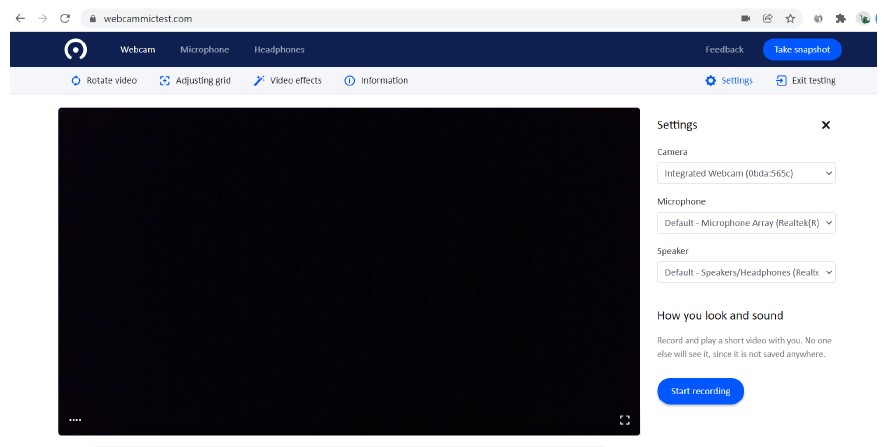
46. How to access "R Studio" for CS Paper B Subjects during examination?
Candidate needs to install the below mentioned software’s in their system in the Local Drive C:\Program Files\
- R version 3.6.1 or higher
- R Studio – Version 1.1 or higher for 32-bit operating system Version 1.2 or higher for 64-bit operating system
Once you have started MSB you will get a notification pop up to search for R studio application. The default path is C:\Program Files\RStudio\bin unless you have saved the file somewhere else in which case you would need to search that directory accordingly
Click here to view Demo Video
Once you have located the file please click on Rstudio.exe file (within bin folder by default). You will be able to see three applications that you are allowed to use in the exam. If R Studio is not seen here please follow the process above again as otherwise the examination wont start till this is fixed.
47. How can I copy/paste codes and output from R Studio to MS Word?
Type the codes and Output in “R Studio” and simply copy the content using Ctrl + C and to paste using Ctrl + V in MS Word document. In case Ctrl + V is not responding, try pasting by clicking the Paste → Paste Special → Values option under Home tab within the Command Bar in MS Word application.
48. How to access "Excel" or "Word" application during examination?
Candidate needs to have licensed version of MS Office 2010 and above installed in their system in the Local Drive C:\Program Files\
Mettl Secure Browser will automatically detect the above application and the same can be accessed from the task bar below within the examination window.
Note:
- Candidates are advised to update the following settings in the MS Word and MS Excel before
starting the examination: Open Any Word/Excel document available in your system then go to Files → Options → Trust Center → Trust Center Settings → Protected View → (Uncheck all the 3 options) → Click on OK.
- Candidate are required to close all the MS Office applications at the background before starting the examination.
49. How to toggle between the Examination Window and MS Word/Excel during the examination?
You can simply use ALT+TAB to toggle between the Examination Window and MS Word/ MS Excel/ RStudio during the examination. This will work only after you have opened at least one more application other than main examination platform in MSB.
Note: This is only applicable for CS1, CS2, CM1, CM2 and CP2 Subjects
50. I am unable to locate the downloaded solution template/data files provided in the question paper? (Applicable for CS, CM, CP2 subjects)
You can access the downloaded solution template/data files using the following steps:
- Click on the excel icon available on the bottom left corner of your screen.
- Go to File -> Open -> Browse Download Folder of your system.
- Select the downloaded solution template/data file to open.
51. I am unable to use escape key and right click with the mouse/touch pad during examination.
To preserve the integrity and security of the examination process and content, the above features will not be available. These restrictions would however not expect to hamper your access to any permissible action during the examination, particularly which require use of MS Excel software.
52. How to insert Equations/Symbols in solution typing area?
You can insert equation in solution typing area using the equation editor available in the exam platform for all subjects except for CS Series, CM Series and CP2 Subject.
Kindly refer following link;https://support.mettl.com/portal/en/kb/articles/how-to-attempt-math-and-chemistry-type-questions-in-the-test
53. I am unable to use the popular shortcut function keys like F2, F4, F9 and F11 during the examination.
To preserve the integrity and security of the examination process and content, the examination platform restricts the use of any function keys, particularly during the examination which require use of MS Excel software.
These function keys are meant to act as shortcuts to the standard functions in Excel which can still be accessed in the usual manner. We have tabulated below the alternate means to operate the some of the popular function keys in Excel during the examinations:
Function Key
(func + <>) | What it does? | Direct approach |
| F1 | Opens Excel Help | Click the Help tab to access help available in the top right of the screen |
| F2 | Moves the insertion point to the end of the contents of the active cell | Click the cell itself using mouse/touch pad |
| F3 | Displays the Paste Name dialog box | Type in the Named range in the cell itself |
| F4 | Cell references | Type in “$”at appropriate stage |
| F5 | Displays the Go To dialog box | Find Go To option by clicking Find & Select under Home tab |
| F7 | Displays the Spelling dialog box | Click Spelling on the Review tab |
| F9 | Calculates the workbook | Go to the Formulas tab, in the Calculation group, click Calculations Options |
| F11 | Creates a chart sheet of a selected range | Go to the Insert tab, click the Chart that you want to draw |
| F12 | Brings up the Save As dialog box. | Click Save Us Under File tab |
54. Will there be questions in CB, CP1, CP3, SP and SA subjects that will require graphs and diagrams in the solution?
Our examiners have aligned the question paper pattern where you will not have a mandatory requirement to use graphs/diagrams to support your answers.
55. Do I expect to experience some lag in toggling between/using different applications during CS, CM and CP2 examinations?
There can be many reasons why you could, at times, be experiencing lag while toggling between different applications. Mostly it can be due to number of applications open (including any program/software running at the background) at the same time, your hardware RAM and quality of internet connectivity.
The following guidance (though not exhaustive) can help:
- It is advisable that you ensure all applications (including those run in the background like anti-virus software) are closed/shut before you commence your examination.
- It will help if you are using a laptop/desktop with higher RAM capacity than minimum advised.
- It will help if you delete all temp files from your system before you open the examination platform.
- You can choose a place to write the examination close to your internet router so that you can get stable Wi-Fi connectivity.
|